價格:免費
更新日期:2020-07-20
檔案大小:53.1 MB
目前版本:1.3
版本需求:系統需求:iOS 9.0 或以後版本。相容裝置:iPhone 5S、iPhone 6、iPhone 6 Plus、iPhone 6s、iPhone 6s Plus、iPhone SE(第 1 代)、iPhone 7、iPhone 7 Plus、iPhone 8、iPhone 8 Plus、iPhone X、iPhone XS、iPhone XS Max、iPhone XR、iPhone 11、iPhone 11 Pro、iPhone 11 Pro Max、iPhone SE(第 2 代)、iPad Air、iPad Air Wi‑Fi + 行動網路、iPad mini 2、iPad mini 2 Wi‑Fi + 行動網路、iPad Air 2、iPad Air 2 Wi‑Fi + 行動網路、iPad mini 3、iPad mini 3 Wi‑Fi + 行動網路、iPad mini 4、iPad mini 4 Wi‑Fi + 行動網路、12.9 吋 iPad Pro、12.9 吋 iPad Pro Wi‑Fi + 行動網路、9.7 吋 iPad Pro、9.7 吋 iPad Pro Wi‑Fi + 行動網路、iPad(第 5 代)、iPad(第 5 代)Wi‑Fi + 行動網路、12.9 吋 iPad Pro(第 2 代)、12.9 吋 iPad Pro(第 2 代)Wi‑Fi + 行動網路、10.5 吋 iPad Pro、10.5 吋 iPad Pro Wi‑Fi + 行動網路、iPad(第 6 代)、iPad(第 6 代)Wi‑Fi + 行動網路、11 吋 iPad Pro、11 吋 iPad Pro Wi‑Fi + 行動網路、12.9 吋 iPad Pro(第 3 代)、12.9 吋 iPad Pro(第 3 代)Wi‑Fi + 行動網路、iPad mini(第 5 代)、iPad mini(第 5 代)Wi‑Fi + 行動網路、iPad Air(第 3 代)、iPad Air(第 3 代)Wi‑Fi + 行動網路、iPad(第 7 代)、iPad(第 7 代)Wi-Fi + 行動網路、11 吋 iPad Pro(第 2 代)、11 吋 iPad Pro(第 2 代)Wi‑Fi + 行動網路、12.9 吋 iPad Pro(第 4 代)、12.9 吋 iPad Pro(第 4 代)Wi‑Fi + 行動網路、iPod touch(第 6 代)、iPod touch(第 7 代)。
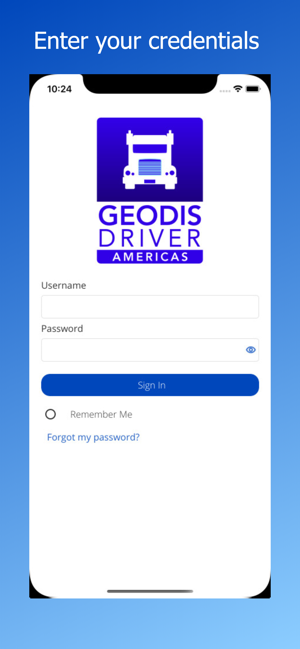
Conveniently pre-arrive your trailer load with the GEODIS Driver Application. Seamlessly integrated with GEODIS Yard Management System, you can quickly check in and out of the trailer yard with just a few quick touches on your mobile device or tablet!
Key Features
1. Search/Modify Existing Appointments:
• Have an appointment? GEODIS Driver allows you to search for your existing appointment by your name, drop-off facility, confirmation number, and more.
• Find your appointment to verify location, time, and the equipment that you will drop off

• Need to make a change? The application allows you to modify an existing appointment on the go for increased flexibility.
• In addition to viewing and editing your appointments for yourself, you may also send an email to multiple recipients with detailed appointment information.
2. Create Appointments:
• Don’t have an appointment? No problem! You can create an appointment at any time to expedite the check-in process.
• Creating appointments only requires you to have a user profile setup, select a time, date, and location for a drop-off.

3. Security/Privacy:
• Before using the application, you must verify your profile information is correct, including driver’s license information, username, and temporary password provided by your dispatch manager. If the information is not accurate, the profile cannot proceed with scheduling appointments.
• Forget your password? GEODIS Driver allows you to securely reset your password using a unique combination of letters, numbers, and special characters.
4. Streamlined Check-in
• After setting up an appointment, you can download your information to your mobile wallet to create a scannable pass for a smooth check-in.

• A PDF document may be downloaded directly from the application as an alternative to storing it in your wallet.
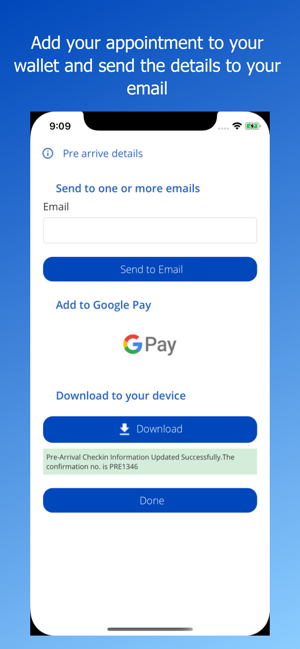
支援平台:iPhone, iPad
